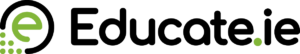Step 1 – Redeem Ebook
Your textbook entitles you to a complementary ebook to one email address.
To redeem your ebook(s):
- Visit educate.ie/redeem
- Sign in or sign up for an account. (Video)
- You will be prompted to enter your redeem code. (Video)
- Confirm the title to redeem and select “Redeem my ebook”. Repeat steps 3-4 for any other ebooks.
- To download or view your ebooks, click “launch/install” app to access your Educate.ie ebook reader.
Step 2 – Ebook App
Our ebook reader app (or program) works on all devices – laptops, desktop PCs, mobile devices etc. Once installed, log in to your app. Your app will load up your redeemed ebooks for you.
Please click or tap on your device type below for installation instructions.