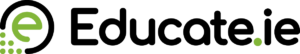I am a Student
I have purchased an ebook licence from the website but I have not received by redeem code and installation instructions in my email
Please check your Spam or Junk mail folders in your email programme – often the email containing your ebook redeem code is sent there first. If you cannot find it please send details of your order ID and the name/email address you used when ordering to support@educate.ie
I have a redeem code and I need to redeem an ebook/ebooks
Visit this link LINK to redeem your Educate.ie ebook(s) and follow the instructions on the page. If it’s your first time redeeming ebooks you will have to create a student account from that page. The email address and password you use to create the account will be the same ones you log in to the Educate.ie ebook app with, so it may be best to use your school email address and avoid using a parent’s email address.
I can’t log in the Educate.ie ebook app to see my ebook
First, make sure that you are logging in to the Educate.ie ebook app itself, not the Educate.ie website. The app is available for iPads/iPhones on the Apple Store, Android tablets and phones on the Google Play store and there’s a version for Windows on the Microsoft Store.
If you still cannot log in you can reset your email in the app itself – on the Log In screen of
the app select “Forgotten your password?” and enter the email address. You will be sent a reset password link to that email address. If you can’t see this email, please check your Spam or Junk mail folders in your email programme – the subject line of the email is simply “Password reset email”
My ebook redeem code is not working
First check whether you have already redeemed the ebook in the account that uses your email address to log in – log out and log back in to the Educate.ie ebook app using the email address and password you used before. This will often be your school email address.
I have tried logging out and logging back in to the app and I still don’t see my ebook
Firstly, if you are logged in to the app, got to “My ebooks” and try changing the categories filter at the top of the screen to “All eBooks” or “Full eBooks”. You should see your redeemed ebook there, ready to download.
I have tried the steps above and I cannot see my ebook and/or my redeem code is not being accepted by the site
Please send the 1) redeem code AND 2) the email address you are using to log in to the Educate.ie ebook app with to support@educate.ie and we will look into it for you.
I want to see my ebook online instead of the app
You can log in with the same email address and password that you use to log in to the app at www.educateplus.ie – you will see your redeemed ebooks in your Student Dashboard, once logged in
I am using the Windows laptop/desktop version of the Educate.ie ebook app and it is not working
Install the newer version of the Educate.ie ebook app on the Microsoft Store on the Windows computer. In the store do a search for “Educate.ie”. Then, once it is installed on the machine, log in to the app again using the student’s email address and password. Meanwhile, you can access all your online ebooks and other resources by logging in with the same email address and password to www.educateplus.ie
I am clicking/tapping on an ebook cover I have redeemed and it won’t open
Right-click or tap and hold on the ebook(s) cover in the app and select “Delete ebook data” – don’t worry this won’t remove the ebook from your app account. Then, once deleted, log out of the app and log back in. The ebook(s) will re-download into the device and there should be no issues once they all say “Downloaded” again. Meanwhile, you can access all your online ebooks and other resources by logging in with the same email address and password to www.educateplus.ie
My ebook is showing blank pages or not fully downloading in the app
Right-click or tap and hold on the ebook(s) cover in the app and select “Delete ebook data” – don’t worry this won’t remove the ebook from your app account. Then, once deleted, log out of the app and log back in. The ebook(s) will re-download into the device and there should be no issues once they all say “Downloaded” again. Meanwhile, you can access all your online ebooks and other resources by logging in with the same email address and password to www.educateplus.ie
How do I access my ebook(s) on a Chromebook device?
At the moment Educate.ie does not have a Chrome OS version of the Educate App – if you have access to the Google Play Store on a Chromebook device, then you can install the Android version of the Educate.ie app from the store. Alternatively, all redeemed ebooks can also be accessed on the student’s account through EducatePlus.ie.
I am a Teacher
I want to receive sample books or online resources to evaluate a textbook for my school
Please complete the Teacher Copy Order Form here and your local sales rep will be in touch to help you with your request.
I want solutions to exam papers that we have purchased in the school
Please contact your local sales rep, info here, who will arrange for your resources to be set up for you.
I need to access my online teacher resources
If you have a redeem code you can create a teacher account on the resource site here and use the code to activate your access to the book resources. NB: Please remember that your teacher resources are on the website that has a P L U S in the site address, www.educateplus.ie NOT www.educate.ie which is our shop site.
My copy of the textbook doesn’t have a redeem code printed on the inside or has the redeem code blacked out
Please contact your local sales rep here who will arrange for your resources to be set up for you.
I can’t log in to see my teacher resources
First, make sure that you are logging in to the correct site. The online teacher resources are at www.educatePLUS.ie – once logged in you will see your teacher resources on the right hand side of your Teacher Dashboard – the stacked blue links on the right hand side for each set of resources.
When I log in to www.educateplus.ie I can only see student resources, the teacher resources are not available
Please contact support@educateplus.ie with the email address you are using to log in to the site with, AND your school roll number.
I need to reset my EDUCATEPLUS site login password
Visit this LINK and follow the instructions. You will be sent a link to replace your password from the email address support@educateplus.ie. If you can’t see this email, please check your Spam or Junk mail folders in your email programme.
My school roll number is not being recognised on the wwww.educate.ie/www.educateplus.ie site
Please contact support@educate.ie
The text on the online Flipbook is small / I cannot make the pages bigger or select a part of the page to display
For the zoom function to work well we recommend viewing these online resources with Google Chrome browser. If you double-click on an area of the page it will zoom in. You can use the mouse to hold and drag the page around and position it where you wish. Double-clicking a second time will zoom in further. Double-clicking a third time will bring you back to the regular view. Again, please use the Google Chrome browser for best results.
I need to access Exam paper audio and/or scripts
Please visit this LINK
I need to access Exam paper marking schemes
Please visit this LINK
The site is saying that I have made too many failed attempts to log in and has blocked my account
Please contact support@educateplus.ie and we will help you to remove that block and get you logged in.
I have a student with additional needs who is using assistive technology with their textbooks
Please contact support@educate.ie and we will help you with this.